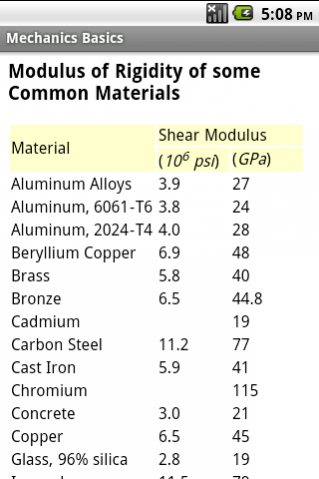Mechanics Basics 1.0
Paid Version
Publisher Description
Mechanics Basics contains a large selection of Mechanics laws, equations, tables and reference material that Engineers may find useful during their work.
Table of Contents:
American Standard Beams
American Wide Flange Beams - Metric Units
American Wide Flange Beams - Imperial Units
Area Moment of Inertia
Belts - Length and Speed of Belt
Belts - Power Transmissions and Efficiency
British Universal Columns and Beams
Center of Gravity - Center of Buoyancy
Density, Specific Weight and Specific Gravity
Elastic Properties and Young Modulus
Energy
Engineering Materials
Equilibrium
Force Ratio
Gear Trains
Gears
HE-A Steel Beams
HE-B Steel Beams
HE-M Steel Beams
Levers
Conservation of Momentum
Mass and Weight
Modulus of Rigidity
Moment of Section Conversions
Normal Flange I Beams
Poissons Ratio Metals
Poissons ratio
Power
Pulley Diameters and Speeds
Reliability of Machine Components
Rotating Shafts and Moments
Screw Jacks
Section Modulus Conversions
Stiffness
Stress
Stress, Strain and Young's Modulus
Stresses in Thin-Walled Tubes or Cylinders
Tension Increase in Ropes due to Angle
Torque - Work done and Power transmitted
Torsion of Shafts
Wire Rope Slings
About Mechanics Basics
Mechanics Basics is a paid app for Android published in the Reference Tools list of apps, part of Education.
The company that develops Mechanics Basics is FPC Ltd.. The latest version released by its developer is 1.0.
To install Mechanics Basics on your Android device, just click the green Continue To App button above to start the installation process. The app is listed on our website since 2013-03-07 and was downloaded 18 times. We have already checked if the download link is safe, however for your own protection we recommend that you scan the downloaded app with your antivirus. Your antivirus may detect the Mechanics Basics as malware as malware if the download link to com.fpc.MechanicsBasics is broken.
How to install Mechanics Basics on your Android device:
- Click on the Continue To App button on our website. This will redirect you to Google Play.
- Once the Mechanics Basics is shown in the Google Play listing of your Android device, you can start its download and installation. Tap on the Install button located below the search bar and to the right of the app icon.
- A pop-up window with the permissions required by Mechanics Basics will be shown. Click on Accept to continue the process.
- Mechanics Basics will be downloaded onto your device, displaying a progress. Once the download completes, the installation will start and you'll get a notification after the installation is finished.